It’s most easy way to install windows 7 by pen drive. Sometime if you have no optical drive (CD/DVD Drive) in your notebook or desktop and you want to install windows by pen drive the it’s most easy way to install windows 7 by pen drive.
Requirement:
Window 7 ISO image.
One 4 GB good quality pen drive.
Windows 7 USB/DVD Tool
Instructions:
Make sure Bios setting should be boot form USB drive before installation otherwise it will not boot form USB drive.
Installations:
First of all download widnows 7 USB/DVD tool. You can download this free tool.
Download Now
Download this tool and install it, for XP users Microsoft .net framework 2.0 and Microsoft image mastering API v2 must be installed befor windows 7 USB/DVD tool install.
Then run Windows 7 USB DVD Download Tool
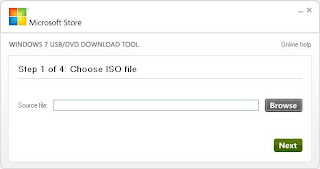
Browse the windows 7 iso image path, then next

select USB device tab
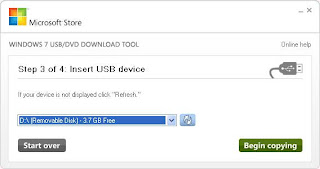
press Begin coping tab
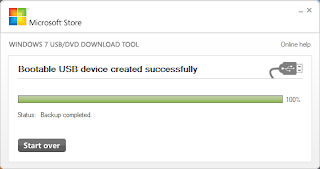
and finish.now your pen drive is ready for install windows 7,now make sure again that you system Bios setting set boot form USB drive and restart you computer and boot form pen drive and install widnows 7.
Enjoy....
Vimal Dhiman
Requirement:
Window 7 ISO image.
One 4 GB good quality pen drive.
Windows 7 USB/DVD Tool
Instructions:
Make sure Bios setting should be boot form USB drive before installation otherwise it will not boot form USB drive.
Installations:
First of all download widnows 7 USB/DVD tool. You can download this free tool.
Download Now
Download this tool and install it, for XP users Microsoft .net framework 2.0 and Microsoft image mastering API v2 must be installed befor windows 7 USB/DVD tool install.
Then run Windows 7 USB DVD Download Tool
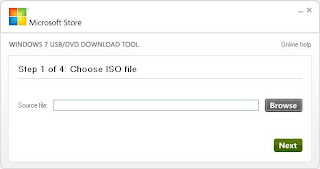
Browse the windows 7 iso image path, then next

select USB device tab
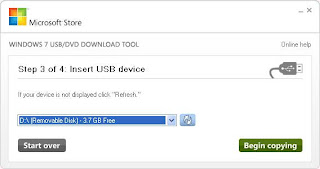
press Begin coping tab
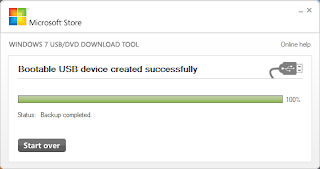
and finish.now your pen drive is ready for install windows 7,now make sure again that you system Bios setting set boot form USB drive and restart you computer and boot form pen drive and install widnows 7.
Enjoy....
Vimal Dhiman

No comments:
Post a Comment