Hi,
I have search a lot in google how to install xp by usb pen drive but there are all long method but i find a easy way to install windows xp by usb pen drive.
Requirement:
windows xp CD, pen drive 2-4 GB and WinToFlash tool
download this tool from hare http://www.softpedia.com/progDownload/WinToFlash-Download-136622.html. Download it and extract on your desktop
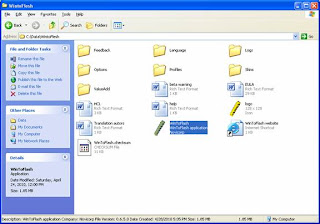 then open folder and run WinToFlash.exe,
then open folder and run WinToFlash.exe,
I have search a lot in google how to install xp by usb pen drive but there are all long method but i find a easy way to install windows xp by usb pen drive.
Requirement:
windows xp CD, pen drive 2-4 GB and WinToFlash tool
download this tool from hare http://www.softpedia.com/progDownload/WinToFlash-Download-136622.html. Download it and extract on your desktop
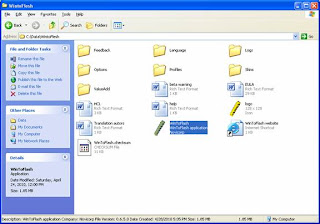 then open folder and run WinToFlash.exe,
then open folder and run WinToFlash.exe,






